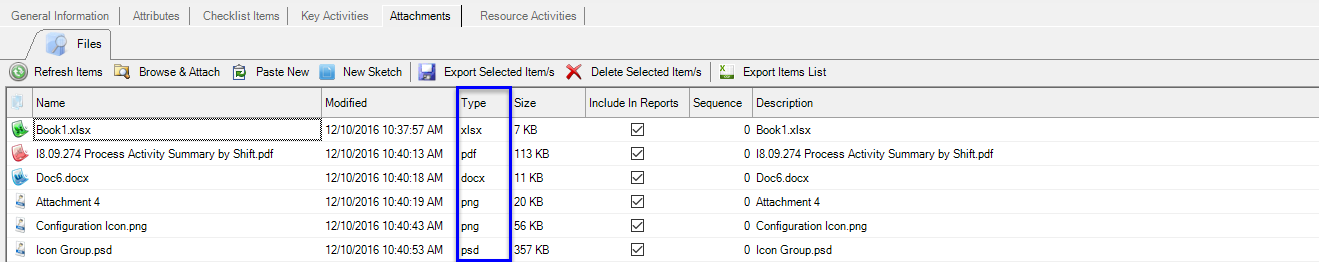Select the Attachments tab
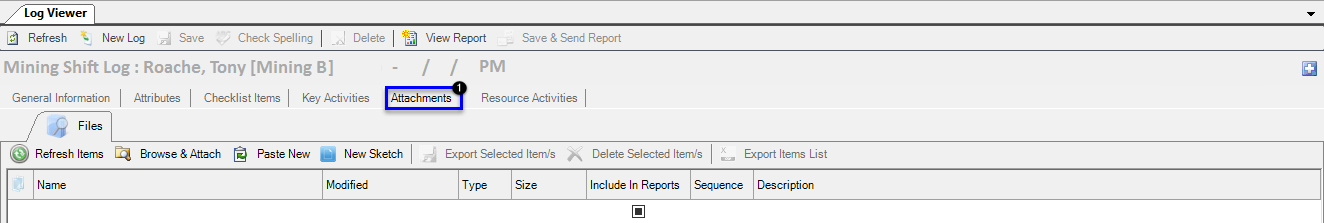
From here, there are two different options to add attachments to a shift log. This can be done by Right clicking or you can Browse & Attach the relevant attachment.
To Attach by Right Clicking:
- Right Click the relevant document
- Select Copy from the displayed options
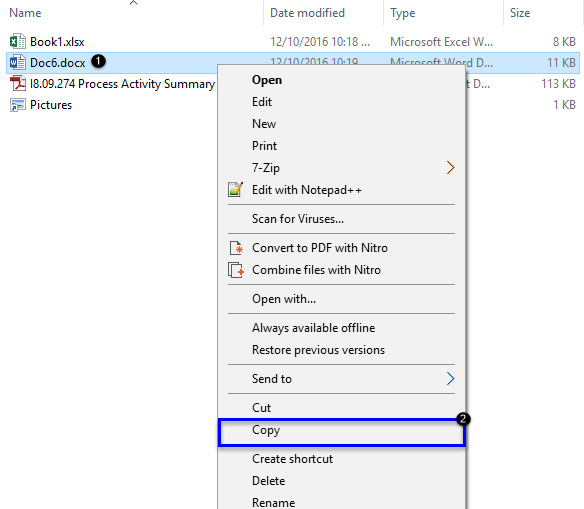
Right Click attachments section of the shift log
Select Paste New from the displayed options
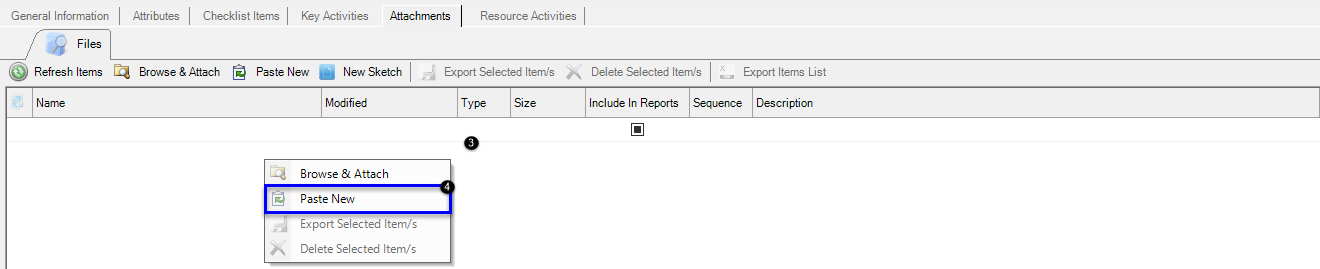
- The attachment should display as below
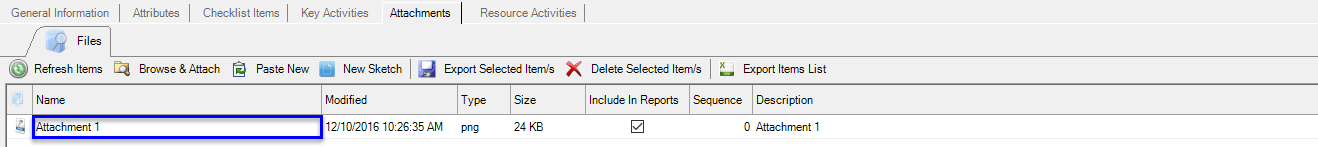
Please note: if you would like to add commentary above the image or simply rename the file, double click the file and insert desired comment. This will then appear above the image when it is exported to a report.
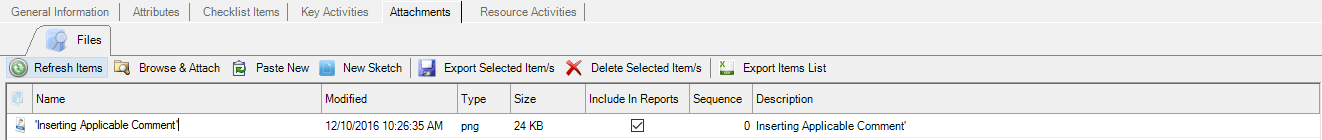
To Attach by Browse and Attach:
- Select Browse & Attach from the Attachments tab options
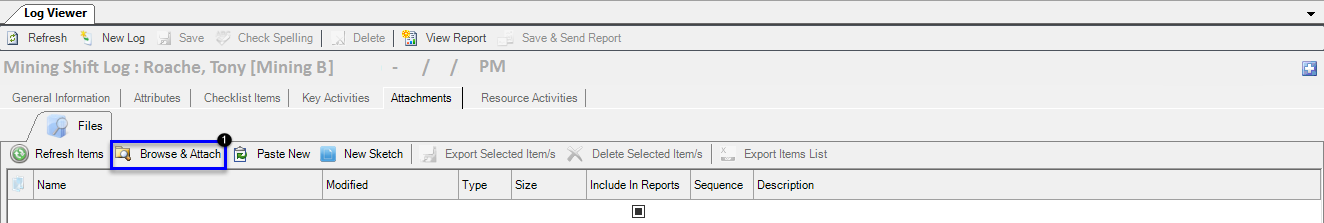
Navigate to the relevant folder
Select the relevant file
Click Open
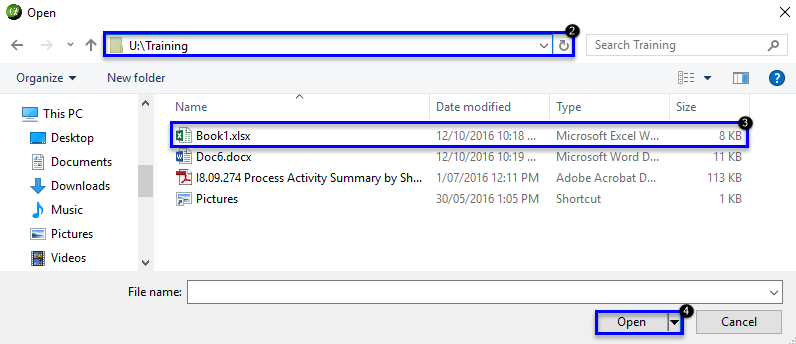
- The attachment should display as per below
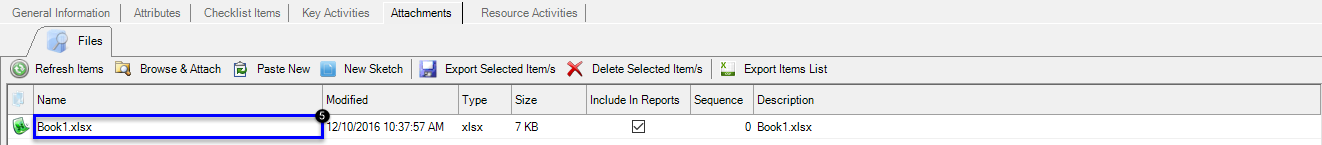
Please note: Shift Logs allow for attachments of multiple file types as per below and more: